In order to subscribe to the Perkopolis email newsletter please follow the steps below.
- Click your name in the top right hand corner
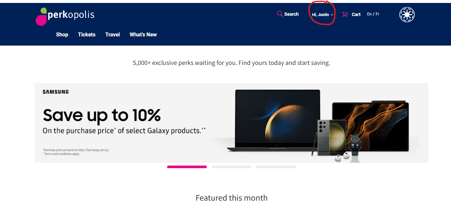
- Click email preferences in the sidebar menu
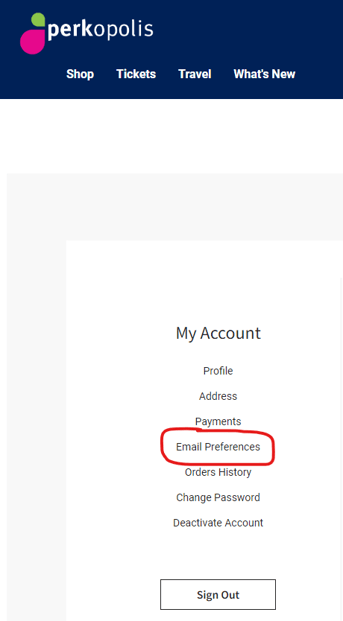
- Click the checkbox so you see a checkmark
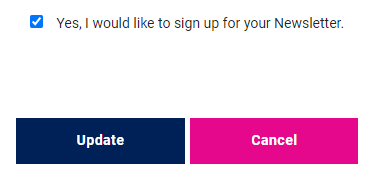
- Click update
In order to unsubscribe from the Perkopolis email newsletter please follow the steps below. Unsubscribing will remove you from the newsletter subscriber list but will not prevent you from receiving emails regarding your purchases or account.
- Click your name in the top right hand corner
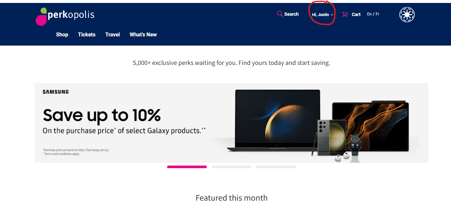
- Click the email preferences in the sidebar menu
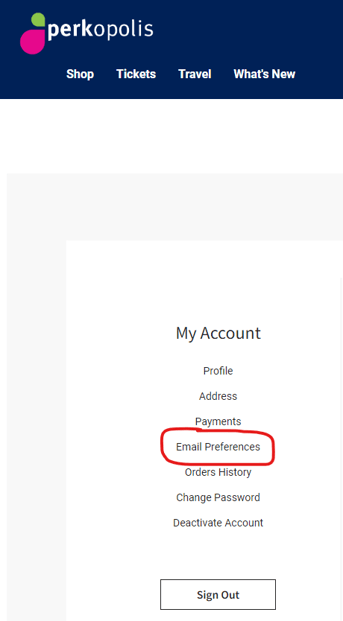
- Click the checkbox so it becomes blank
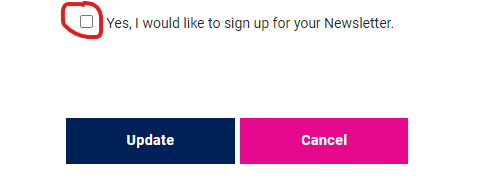
- Click update
Alternatively, you can unsubscribe by using the link found at the bottom of every email newsletter.
